Select the plate set that will receive the data
From the tools icon under import select “Assay Data”
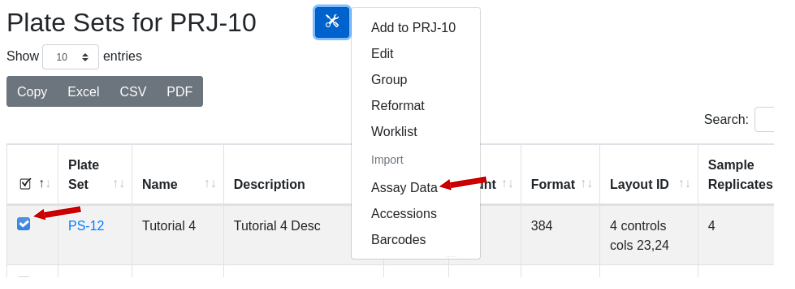
- A file import form will appear. Select the import file and submit. Fill in required data, making sure that the imported layout matches the defined layout of the plate set. Hit identification can be performed during import or deferred to a later time.

Once imported, the data can be viewed using a scatter plot, which is visible when viewing assay runs, i.e. click on the assay run hyperlink.