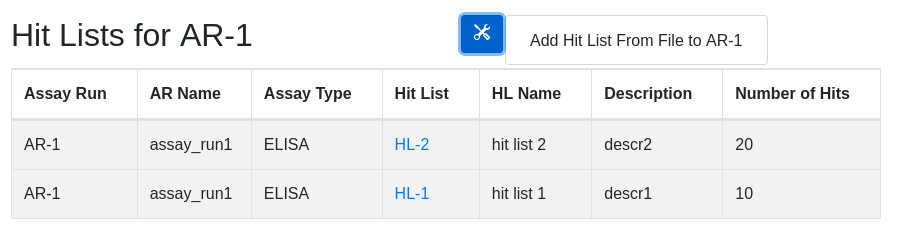Hit identification can be accomplished using one of three different methods:
1. Select an algorithm during data import
Select an algorithm from the drop down during data import. Hits will be identified and the Hit List name and description text fields will be enabled so you can register the hit list.
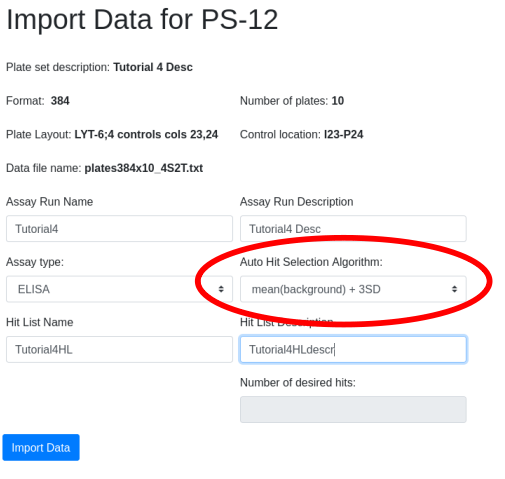
2. In the scatterplot/replot view, view and generate a hit list
When plotting or replotting, the tool icon provides the option to view a hit list. The hit list view provides the option to register and save the hit list.
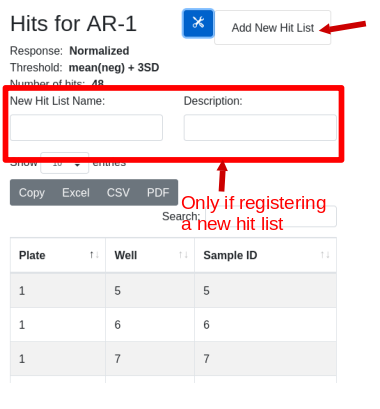
3. Export data and use external data analysis to identify hits. Import the hit list.
Post data import, annotated data can be exported for visualization using other software. A hit list can be compiled external to LIMS*Nucleus and then imported.
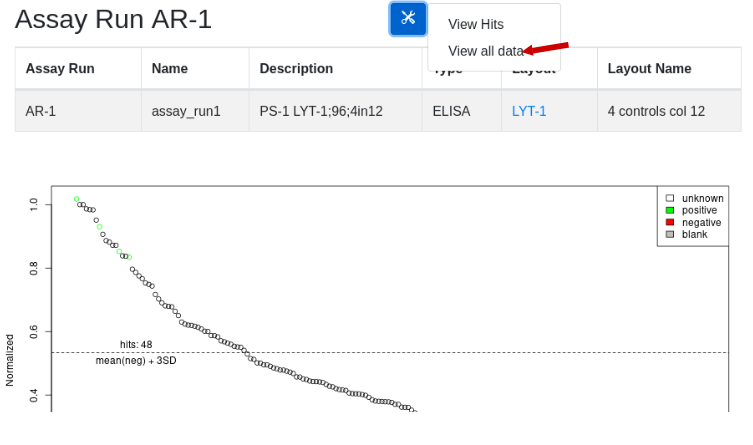
Scroll down to the hit list and import under the tools icon: