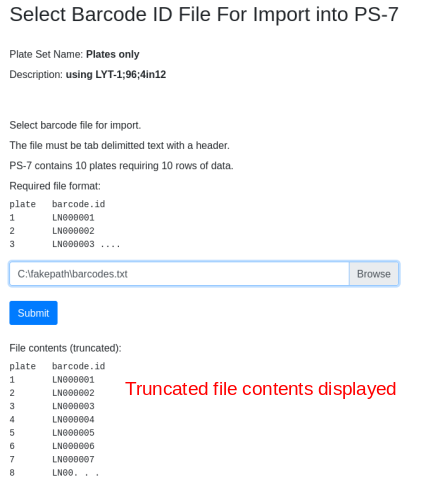Multiple workflows use a file import form show below. Text provides instructions as well as an example of what the contents of the file should look like. Import files are always tab delimitted plain text. Column order, spelling and capitalization are critical:
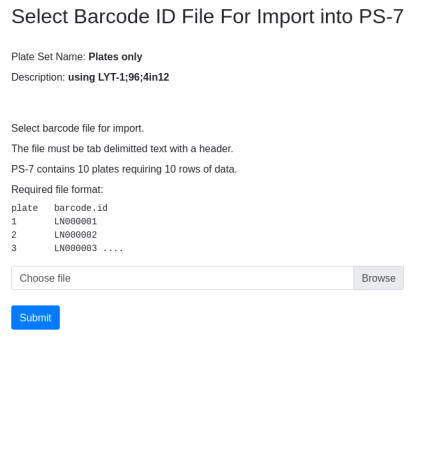
Post file selection trucated contents of the import file are displayed for confirmation prior to submission. If file contents are determined to be incompatible with requirements for a particlar import e.g. wrong number of rows/columns, incorrect header, a warning will be issued: