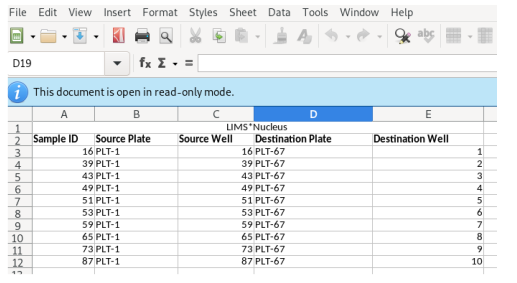When a rearray workflow is executed, automatically a robot worklist suitable for executing the physical rearraying of samples is generated. That worklist is stored, and its existance is indicated in the “Worklist” column in the Plate Set view. With the plate set containing a worklist of interest selected, under the tools icon select the menu item ‘worklist’:
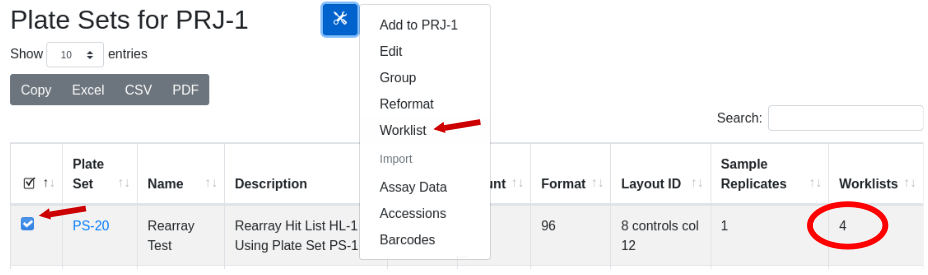
The worklist will be displayed. Use the export buttons to select the desired export format:
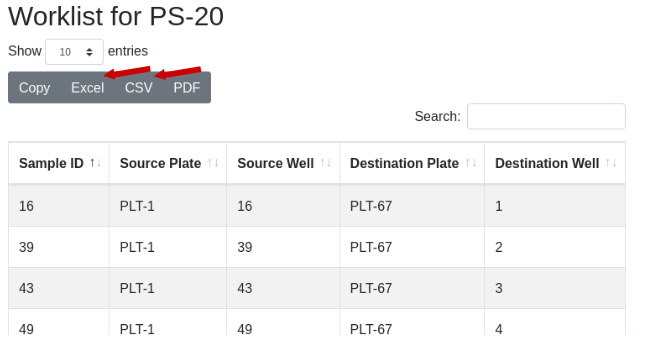
The worklist will be generated and transferred to your spreadsheet application: