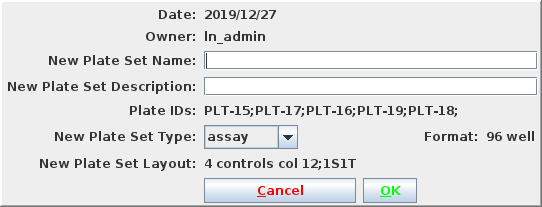Only plate sets can be split. You can think of splitting a plate set as a regrouping of plates within a plate set. Navigate into the plate set of interest containing the plates to be grouped and highlight the plates. Select Utilities/Group from the menu bar:
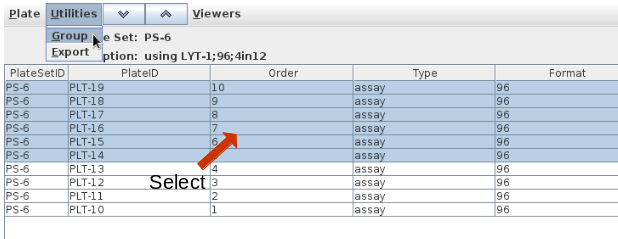
A dialog will open. Fill in the name and description for the new plate set. The plates must be of the same format and layout, which will be indicated in the dialog box. Select a plate type and press OK.