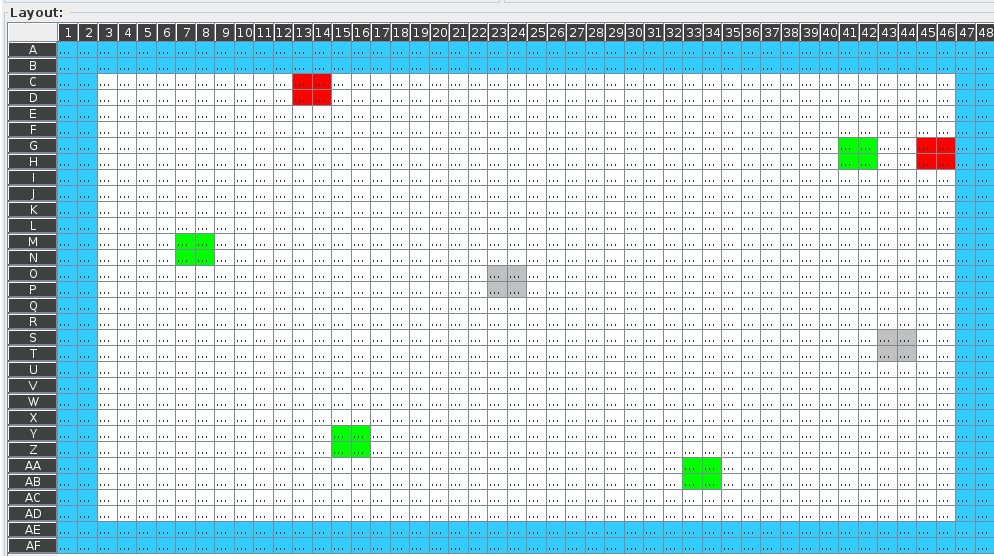LIMS*Nucleus makes use of the following definitions:
Sample: Item of interest being tracked by LIMS*Nucleus, i.e. the item in wells. Examples would be compounds, antibodies, bacterial clones, DNA fragments, siRNAs.
Target: the item with which the sample interacts, usually coated on the bottomn of the microwell plate e.g. the antigen for an antibody or the enzyme (target) of a compound.
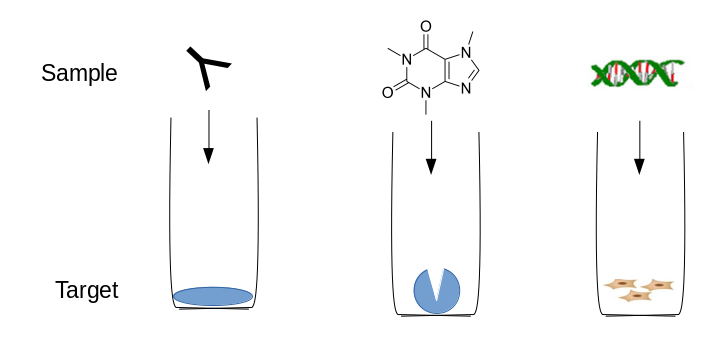
When creating layouts there are three attributes that need to be defined:
| Entity | Attribute |
|---|---|
| Sample | type, replication |
| Target | replication |
LIMS*Nucleus support 5 sample types:
| Type | ID |
|---|---|
| unknown | 1 |
| positive control | 2 |
| negative control | 3 |
| blank | 4 |
| edge | 5 |
LIMS*Nucleus has twenty pre-defined layouts installed at the time of system installation. Custom sample layouts can be defined and imported by administrators. A sample layout import file that defines four control wells at the bottom of column 7 looks like:
1 | well type |
When viewed in the layout viewer, the above file would provide the following sample layout:

For every sample layout imported, an additional 5 layouts are created that define sample and target replication. These layouts are discussed in detail on the replication page.
Here is a sample layout import file that defines 8 controls in a 384 well plate, randomly scattered, excluding edge wells
When reformatted into 1536, the layout will look like: